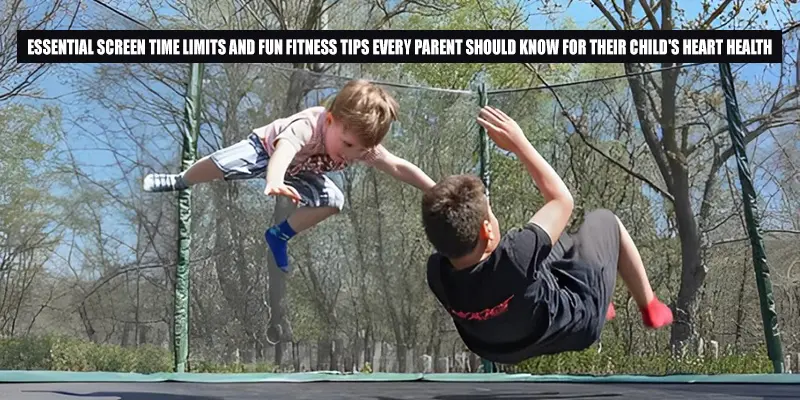WhatsApp is among the most popular messaging services globally, with over 2 billion active users. Here are 5 most recent WhatsApp’s new features that you should check out. In fact, over the last few months, this app has really taken off. Besides that, the app now includes highly requested features like message editing, HD image sharing, and more. Presently, all of these features are available in WhatsApp for IOS and Android. So, keep reading to learn more about WhatsApp’s latest features and stay up to date.
1- Make changes to sent messages and captions
You can now edit a message you have already sent on the app with this latest WhatsApp features. Text messages and captions for images and videos fall under this category. Well, you have 15 minutes to make changes to a message after you send it.
Tap and hold the message you want to edit > to edit it. A menu of options will appear. Tap the “Edit” button to return to the text box and continue typing. Now, make the necessary adjustments and send.
2- Set up a group on WhatsApp without entering a username
This week, the CEO of Meta announced WhatsApp new features 2023, including the ability to create groups without providing a name. According to the company, you will use this feature if you need to quickly create a group but do not have a specific topic in mind. That is to say, it does not imply that the band will go by an alias.
These unnamed groups with up to six members will have names that change based on who is present. For example, if Amit and Raj are in the group, WhatsApp will display “Amit and Raj” as the group name. In short, it will appear differently to different users depending on the contact names on their phones.
3- Send high-resolution images and videos
WhatsApp has now added support for high-definition (HD) images and videos. Previously, users had to send full-resolution images as documents, but this is no longer required. Not to mention, the company just last week released New WhatsApp Features that allow you to send HD videos. So, in short, you can now send and receive photos and videos in their unaltered original quality.
Simply tap on the attachment icon and select the HD photo or video from your device’s photo or video library to send. After that, click the Send as HD button. In contrast, you can use the same method to share HD video.
4- Make WhatsApp into a Zoom by sharing the screen
You can now share your screen during WhatsApp video calls, just like Zoom, due to this WhatsApp new features. Moreover, you can use this feature to call from Android to Android, Android to iPhone, or vice versa. After all, this ensures that WhatsApp calls run smoothly.
After starting a video call, share your WhatsApp screen by tapping the “Share” icon at the bottom of the window. Lastly, if you want to do that, you must allow the app to record your session.
5- Message Yourself
The Message Yourself feature is essentially a 1:1 chat with yourself where you can send yourself notes, reminders, and updates as needed. Using WhatsApp, users can send notes, reminders, shopping lists, and other types of messages to themselves. Additionally, you can privately chat with yourself while sending files, messages, and other content using this feature. Likewise, you are able to send yourself voicemails, photos, videos, and text messages. For ease of access, you can pin your self-chat to the top of your chat list. Finally, you have the option of deleting your self-chat at any time.
For Android, follow these instructions to use the “Message Yourself” feature:
1. Open WhatsApp.
2. Select the New Chat option.
3. Tap on your name or phone number in the list of contacts at the top.
4. Begin writing your message.
5. When finished, press the Send button.
Follow these steps to use IOS’s “Message Yourself” feature:
1. Start WhatsApp.
2. Toggle to the Chats tab.
3. Click on your name near the top of the chat list.
4. Type your message in.
5. Once finished, click the Send button.
Conclusion
In conclusion, WhatsApp new features represent a significant step forward in improving the user experience. In recent times, WhatsApp has been regularly adding features. From HD video and image sharing to WhatsApp video calls, these updates cater to diverse needs. Furthermore, the addition of Edit sent message and Chat lock highlights the app’s commitment to user-centric design. Hence, use these features and fully utilize them for a more enriching WhatsApp experience. After all, the company claims that user handles, similar to those on Facebook and Instagram, will soon be accessible on the app. Keep up with ScoopDose for the most recent buzz on innovative technology and sensational news. Therefore, elevate your tech knowledge and explore the future with us.